I have a lot of readers who don't actually own computers and use their smartphones or tablets for all of their web browsing. Many of these readers who subscribe to our weekly work at home job updates have asked me to come up with a list of work at home jobs for smartphone users where a computer is not required to do the work.
I'll be honest, I wasn't sure I would find very much. As you might know if you have a smartphone/tablet, there actually are a lot of ways to earn with them. Swagbucks is a great example of a lucrative smartphone app.
After doing a lot of research and digging, I have come up with a list. These opportunities may still not replace your day job, but hopefully they'll pay much better than surveys, cash back grocery apps, etc.
Good luck!
Work at Home Smartphone Jobs
1. Take grocery delivery requests with your smartphone
You can sign up as a shopper for Instacart to accept requests from people who need grocery orders delivered to them. Very flexible and a smartphone is what you use to see if work is available.
Instacart pays weekly, too, through direct deposit.
2. Teach ESL With Palfish
You might remember that we mentioned Palfish in our post about ESL teaching for beginners.
Basically, you download the app and get paid to have conversations with non-English speakers. You do not need any previous experience and you are able to work anytime you want. You are free to set your own hourly rate.
Payments are made twice a month with Paypal. The app is available for both Apple and Android.
Note that some of our Facebook followers have said that app is glitchy — you must upload a photo to apply and there is some broken there that Palfish has not fixed yet.
Go here to learn more about Palfish.
3. Nice Talk
The Nice Talk app is very similar to Palfish (above). You are doing basically the same thing — having conversations with non-English speakers and getting paid for it.
You are paid per minute of talk time, and on the site it claims $10 hourly is what you'd earn if you were active for a full hour.
Weekly Paypal payments are made as long a you have $20 in your account. This is available for both Apple and Android.
Go here to get signed up on Nice Talk or read our Nice Talk review.
4. Appen
Appen has been around for a long time, hiring search engine evaluators and social media evaluators to work from home.
You will need a computer to apply at Appen, but once you are accepted, you should be able to work from your mobile device if hired for one of the social media evaluation positions.
Go here to learn more about Appen's social media evaluation job or read our Appen review.
5. PlaytestCloud
PlaytestCloud is a reputable, legit company that is regularly looking to pay people to test out games on their various devices. So if you like playing games on your phone anyway, this might be a great way to earn some extra cash. This is just extra money and won't replace your day job, but you can earn about $9 doing a short play test. They pay via Paypal.
Go here to sign up on PlaytestCloud, or read our PlaytestCloud review first.
6. Stepes
Stepes is a company with regular openings for remote translators. And you can work when and where you want entirely from your cell phone!
They have an app you can use to do the translations which is available on Apple devices.
Stepes also lets you withdraw your earnings to either PayPal or Stripe whenever you like, so you can get paid anytime.
Go here to sign up with Stepes, or read our Stepes review for more details.
Another Idea For Working From a Mobile Device
Did you know that there are many people who have started their own businesses working at home, proofreading court reporting documents? And they do this with no college degree, no past experience, working entirely from a tablet.
Caitlin Pyle, someone I recently interviewed, made $43,000 in one year doing this.
She has also created an e-course that trains you how to do what she does.
If you like this and find it helpful, why not buy me a coffee? Thanks so much for your support!

Anna Thurman is a work at home blogger and mom of two. She has been researching and reviewing remote jobs for over 13 years. Her findings are published weekly here at Real Ways to Earn.

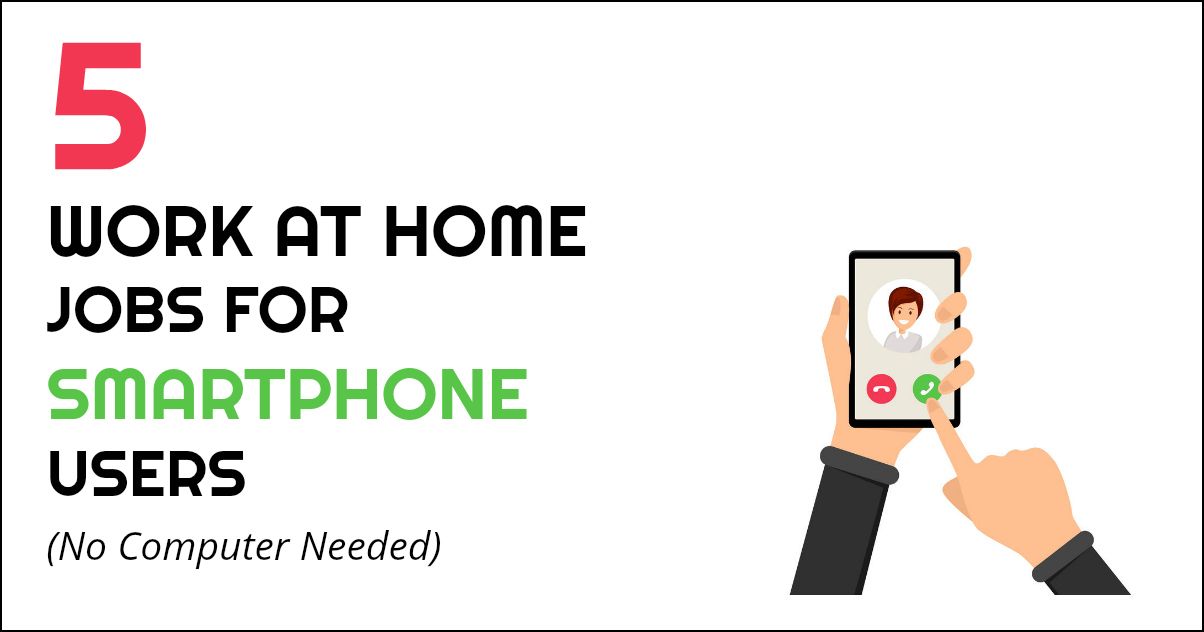
Is this like a cash paying job or do you have to file a 1099 at the end of the year for taxes on these jobs that pay via paypal?
Yes, you are supposed to claim it as income when you file. Remember also, that no taxes are taken out when you are paid, so your tax payment will go up.
Ohhh awesome
Leapforce still requires a computer to make any decent money. There are some mobile only tasks, but they are few and far between.
How to apply ?
What we have to do from smartphones, what is the type of work
Can I do it from Kenya
This is a pretty good list. Thanks for the leads!
This is a comprehensive list Anna, you did a good job! Just in addition, MooCash is an app that allows users to earn coins by unlocking their phone. Coins can be exchanged to free talktime, free recharge, paypal withdrawals and other freebies. Sounds cool right Anna? Share the word.
Mmm k
Hi Anna, thank you for sharing this great list! I will pass it on to my readers who are are mums looking for exactly those opportunities. Thanks 🙂
Anna, do you know if I have to live in the U.S to Work for these companies? Can I do it from México?
Does anyone know how to get the attention of Vocalabs? I have applied twice and have not heard back. I have over 25 years of experience working for companies that need to contact people by phone.
Am I doing something wrong? I’ve attempted get the nice talk app and website, but all I get are these symbols that I’m assuming are Chinese characters. There is nothing in English!
Because they seem to have made a sign up page in English
http://tutor.nicetalk.com
It probably helps to get more English speakers involved if they don’t have to translate the regular site. 😉
I was wondering the same. The whole site is in, I’m assuming, Chinese.
Quick question…. Why does paltalk ask for a number
Correction…… PalFish
Hi Anna,
Thanks for putting this list together and sharing it with us. It’s good to know there are jobs out there that won’t tie us down to a desk. 🙂
I’ll be sharing this one as well. Have a great night.
Cori
Thanks for the awesome list, Anna! It continues to blow my mind that we can make money from so many different mediums – especially our smart phones!
Are there any companies that are legitimate and hire for data entry? Any help would be appreciated :):)
Angela – There just isn’t much out there for data entry. Here are the legit things I’m aware of in this link – https://realwaystoearnmoneyonline.com/2014/09/data-entry-work-from-home-what-and-where.html
It appears that isoft stone is corrupt, due to error message.
They are completely legit, have been around and paying workers for at least a year now, probably a bit longer. The link works fine for me.
You might try a different browser if it is not working for you.
At Leapforce, mobile-only tasks are only occasionally available. In order to have consistent work, you will need both a computer and a smart phone. Hope this is helpful. 🙂
I can’t find nice talk.
This should be it – http://www.nicetalk.com/
Looks like Nice Talk is only for Android, not Apple. Is this correct?
Hi Susan, NiceTalk is still in the approval process for the iTunes store. It’s totally fine… but, you have to download it in a different way. I’ve put down detailed instructions on my post here: http://gabeturner.com/nicetalk – if that’s not cool to mention, Anna, I totally understand… just trying to be helpful :). It can be quite confusing for iOS users to get started. But I’ve been using the app for about a month now and love tutoring!
I appreciate the link, that’s fine! Anything that helps people get signed up. 🙂